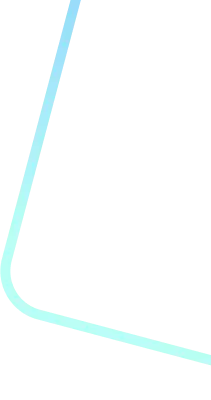Accept Payments
Accepting payments from clients during a telehealth session streamlines the process, offering convenience for both providers and clients.
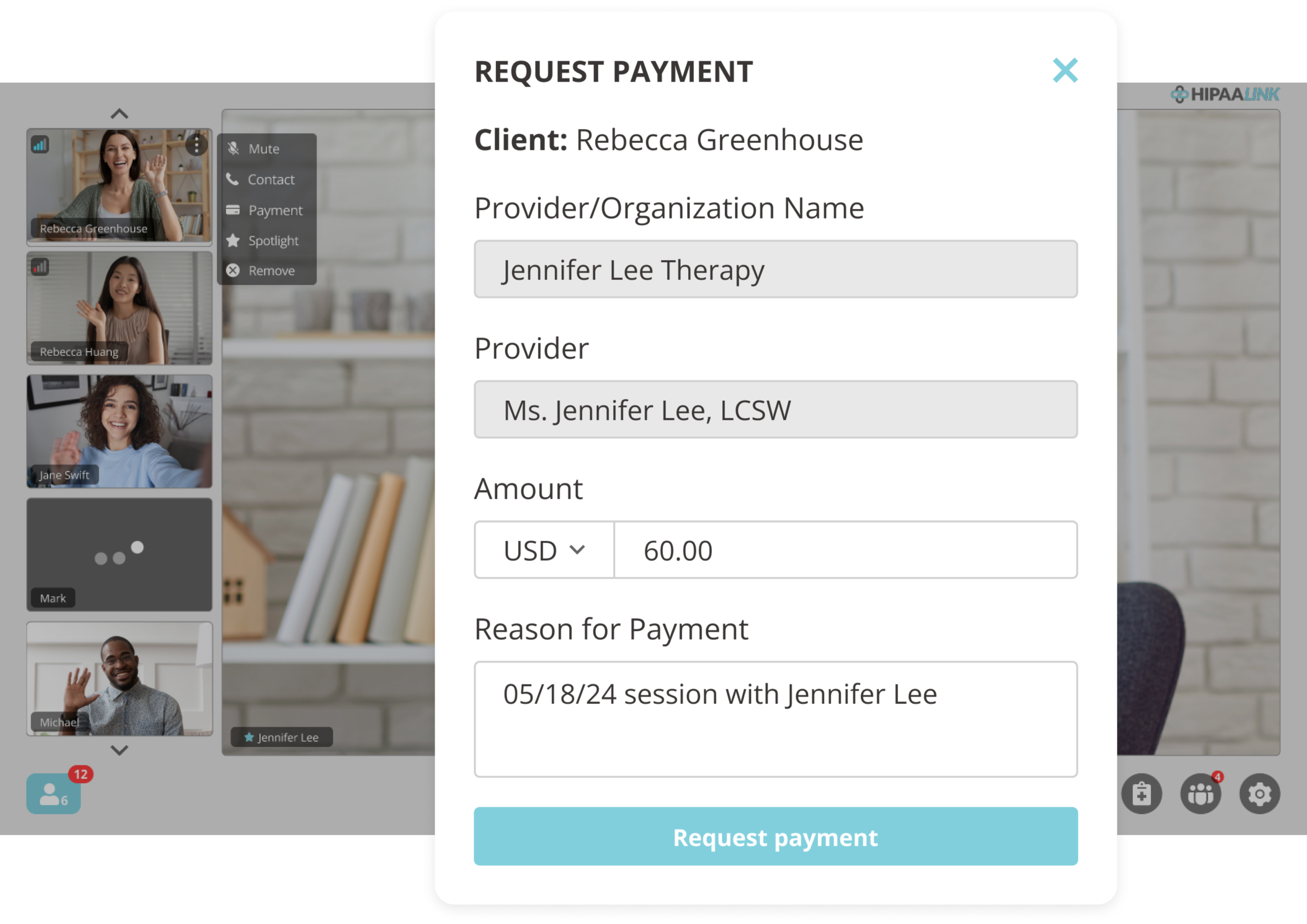
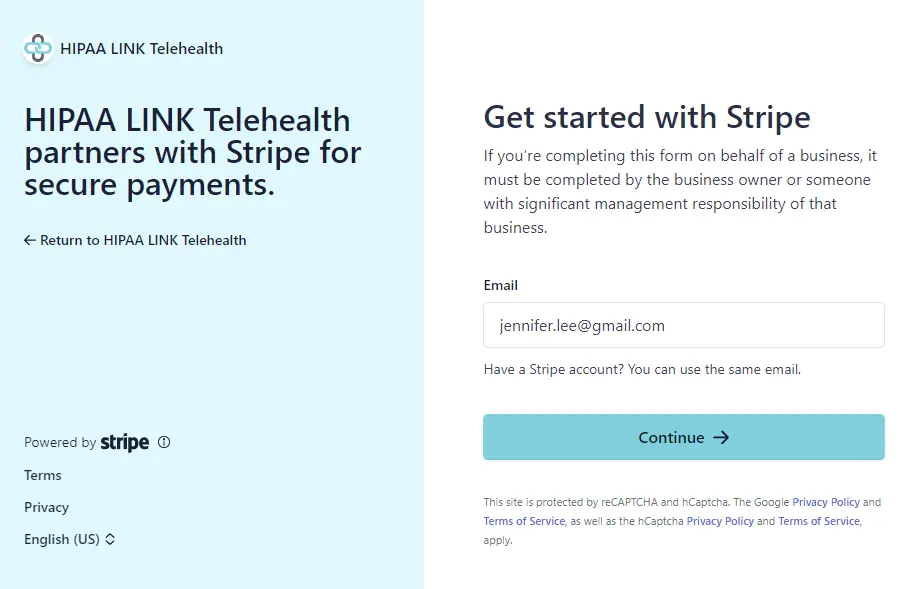
Features
Stripe Integration
Get started by creating a Stripe account with HIPAA LINK Telehealth and accept payments within minutes. Try for free any time during your trial, included with every HIPAA LINK Telehealth subscription.
No number of transaction limits

Accept Payments
Payment Methods
Give clients the choice of paying by Credit Card, Apple Pay, Google Pay, or Cash App (US only).
Accepting HSA and FSA payments? Click here to learn more about how to properly setup your Stripe account.
Stripe offers more options to those registering from their country of origin.
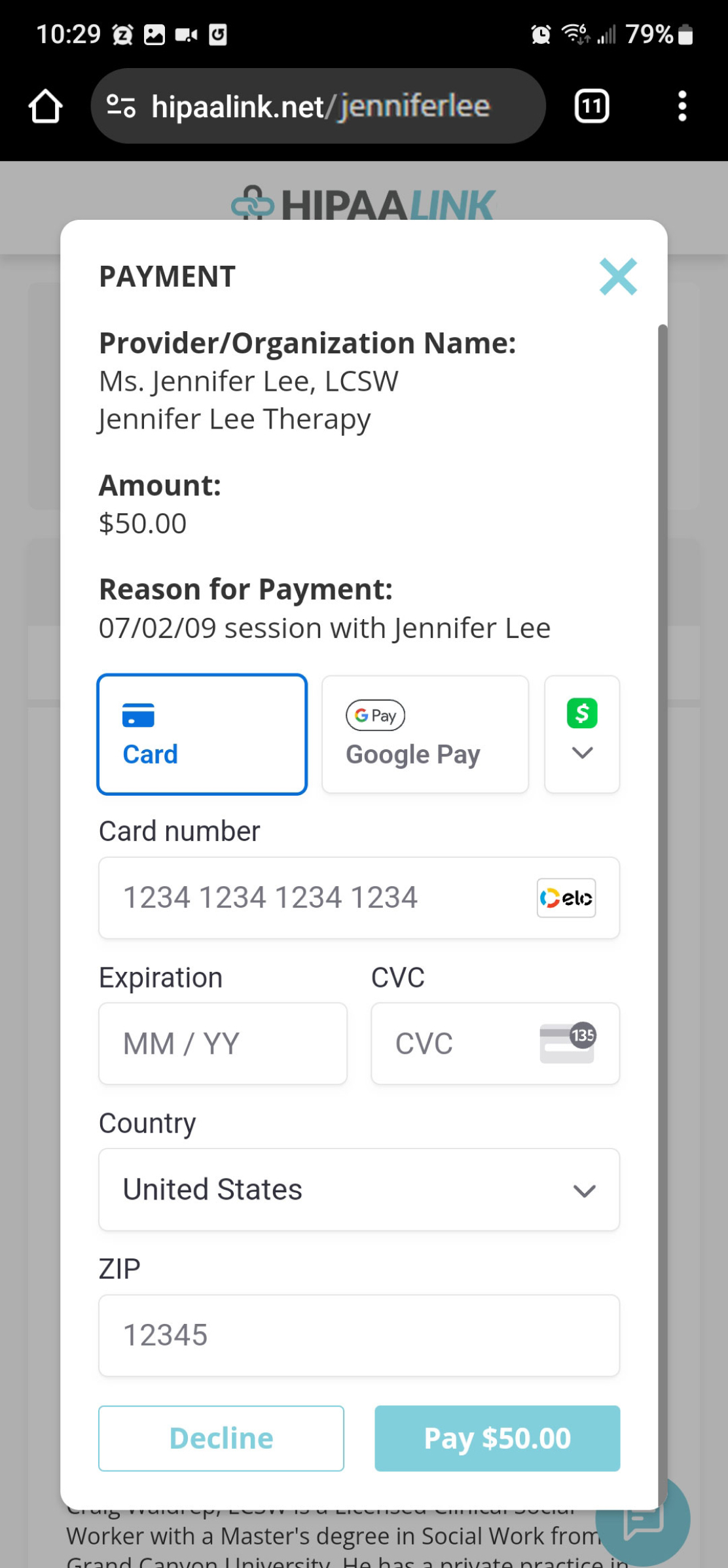

Accept Payments
Supported Currencies
Stripe supports processing payments in 135+ currencies, allowing you to charge customers in their native currency.
Accept Payments
Client Queue Requests
Requesting a payment from clients when they’re checked into your client queue is effortless.
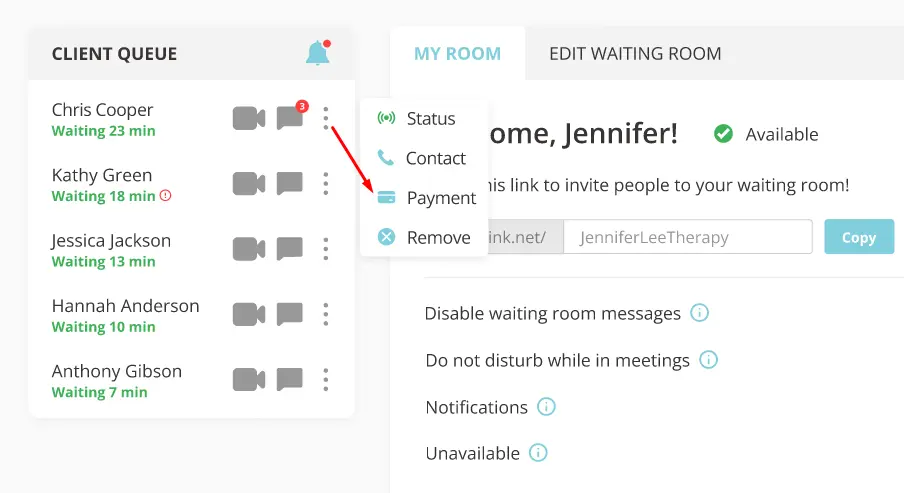
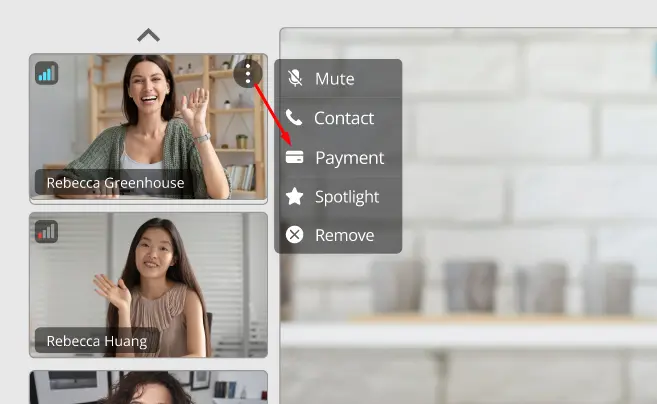
Features
Group Session Requests
In addition to your client queue, requesting payments during an Individual or Group session is just as easy!

Connect with your clients securely and seamlessly with

Start Your FREE 14-Day Trial!
No credit card required – Cancel anytime.