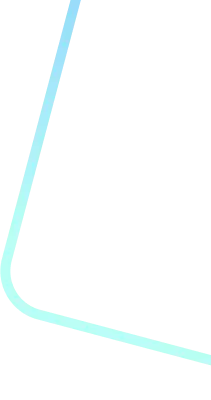Welcome to your
Lobby
Your client queue and customizable waiting room features are all at your fingertips with HIPAA Link’s virtual Lobby. Manage your client queue and start a video call any time.
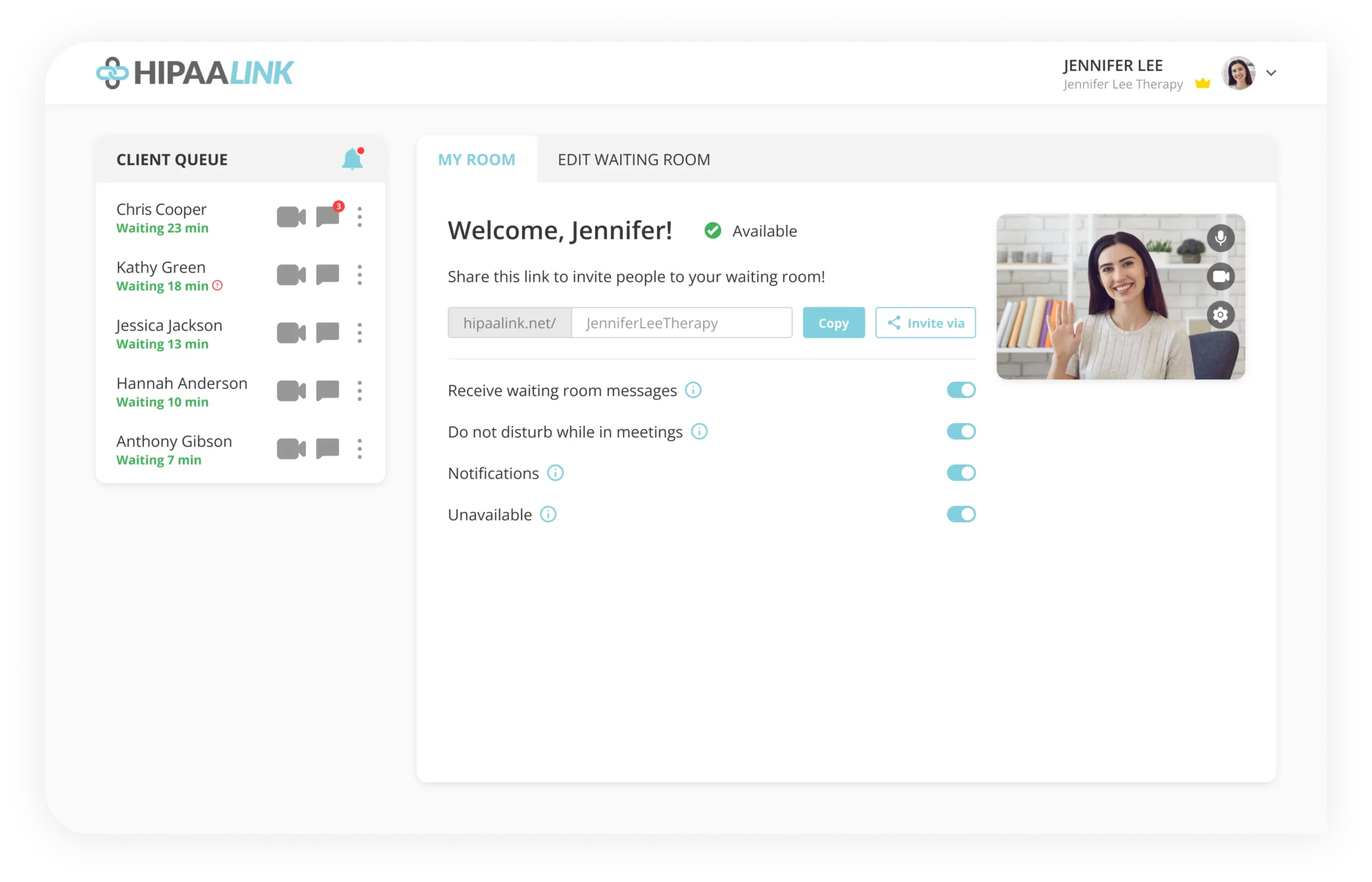
Client Queue
My Room
Providers can share their personal link with clients to invite them to the virtual room for the session. This is also where a provider can manage waiting room preferences.
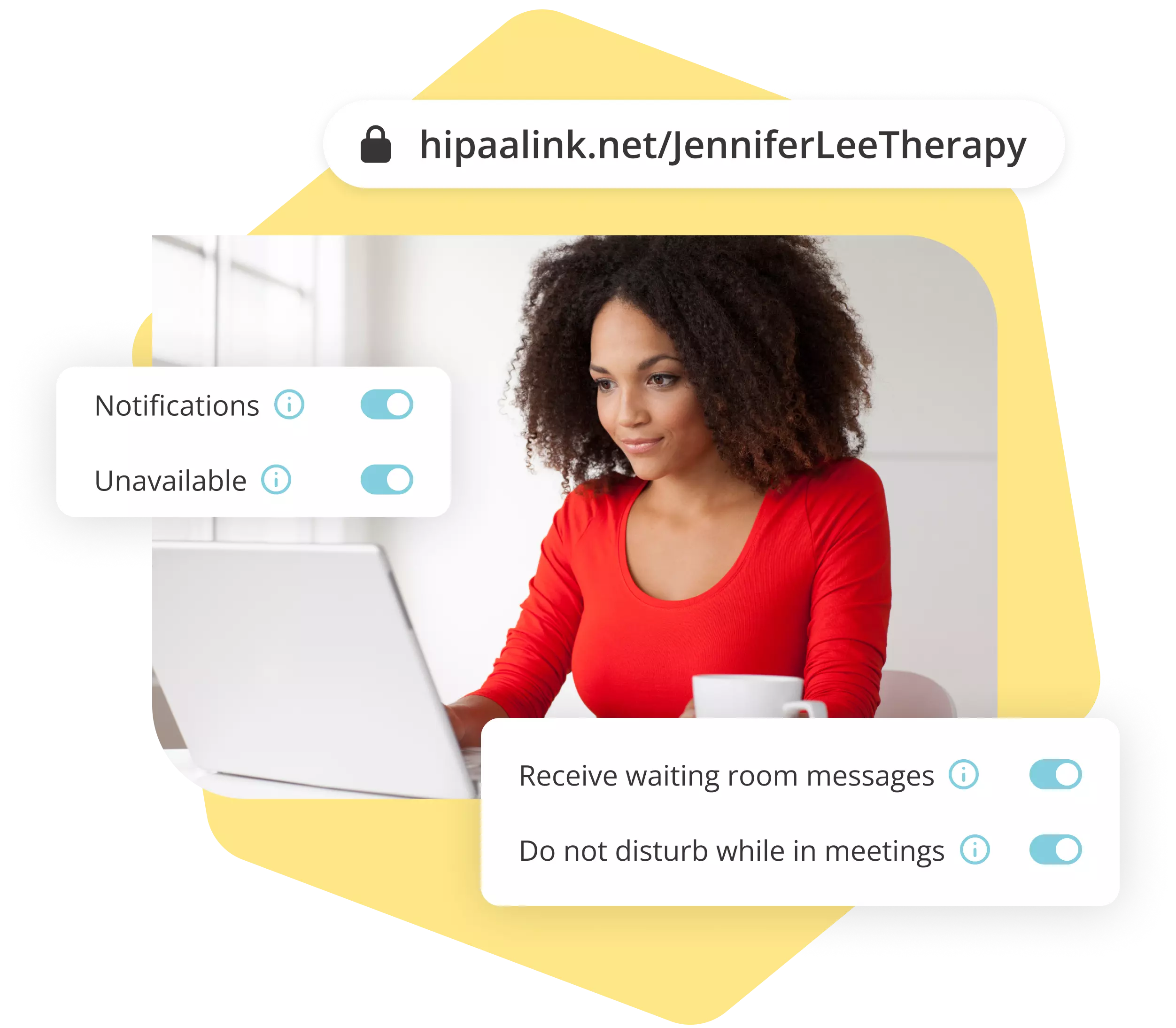
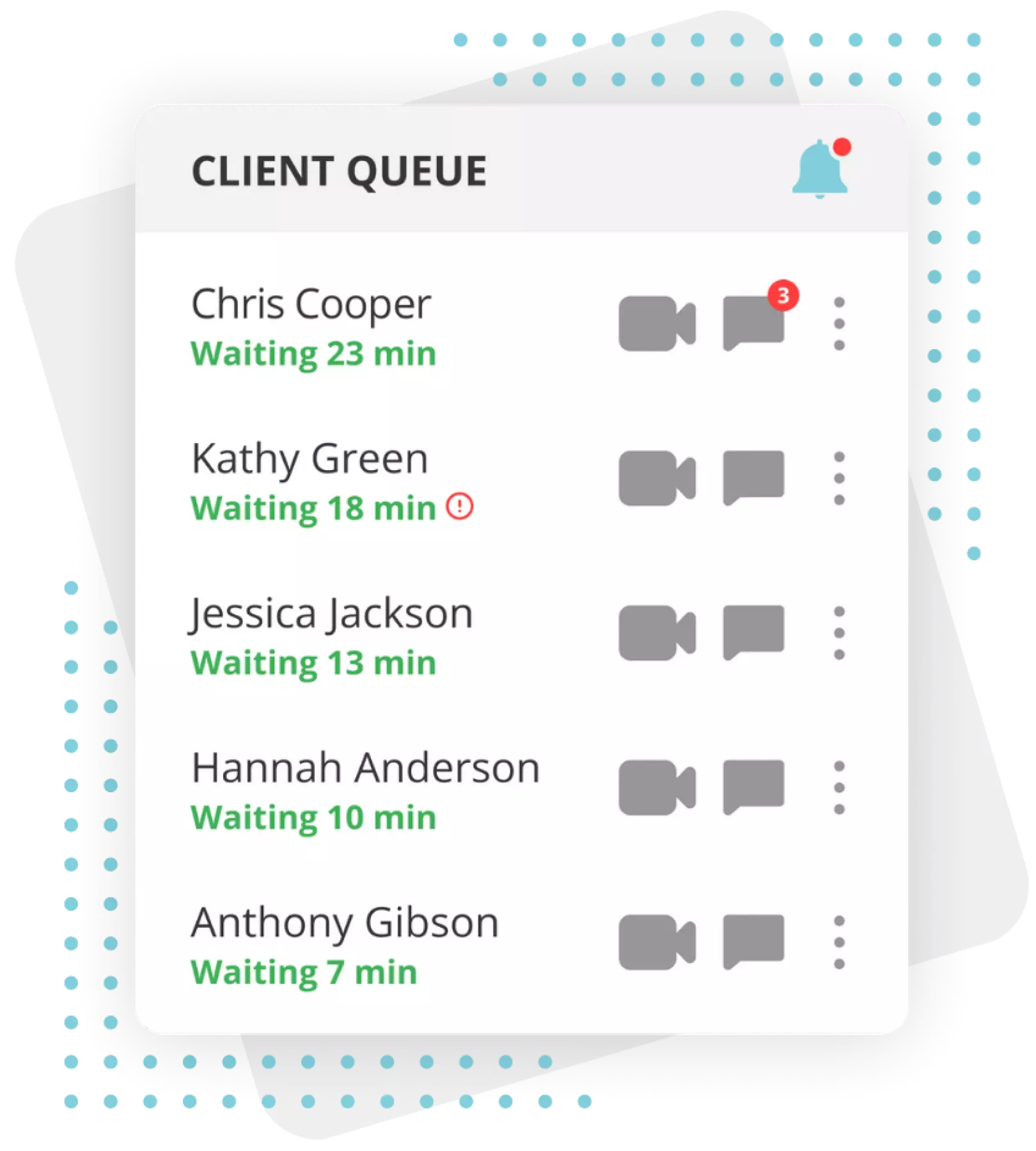
Client Queue
Client Queue
The Client Queue allows providers to initiate a chat or call with the client, check their status, see and edit their contact information, and remove them from the queue if necessary.
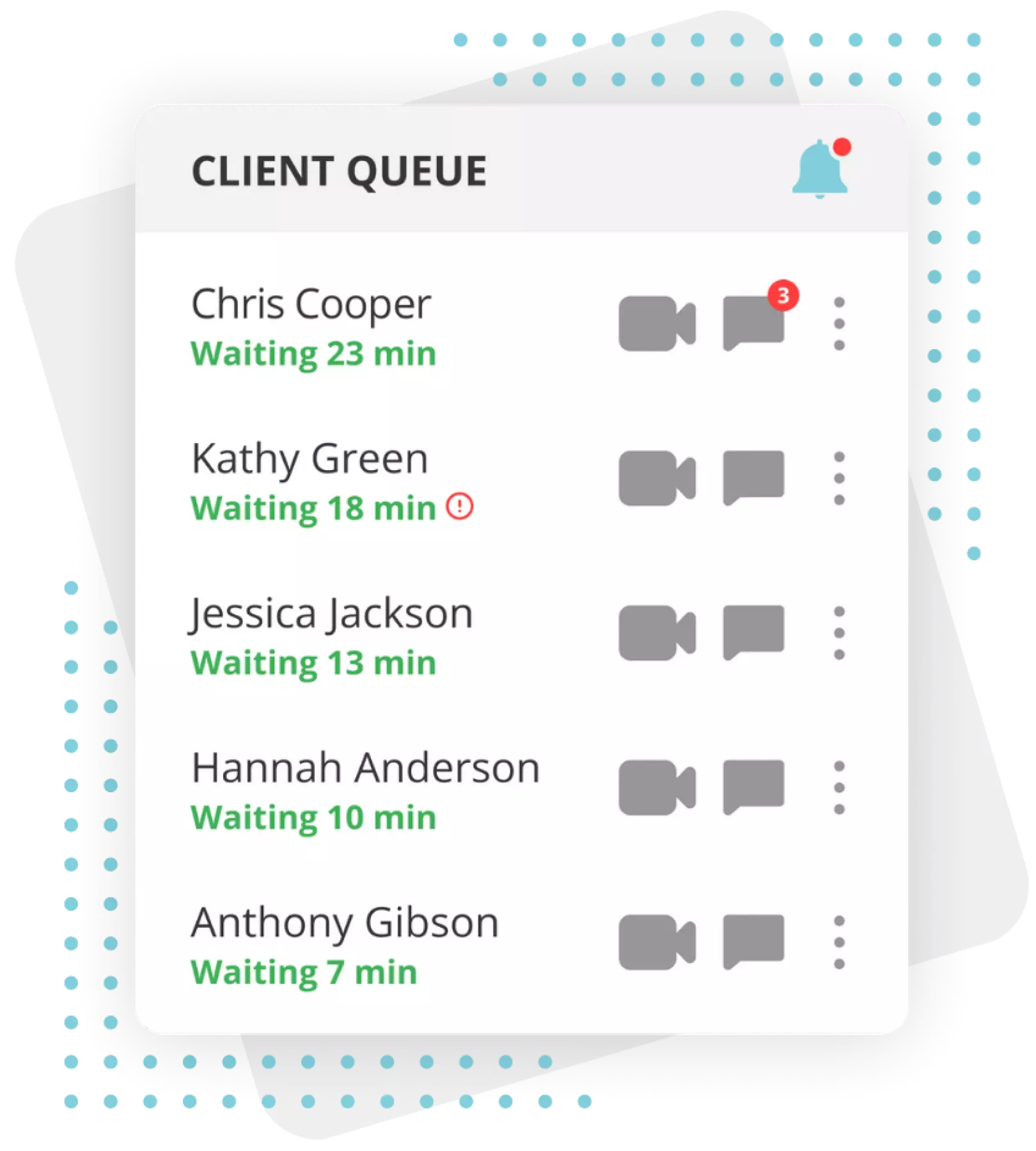
Client Queue
Client Queue
The Client Queue allows providers to initiate a chat or call with the client, check their status, see and edit their contact information, and remove them from the queue if necessary.
Client Queue
Edit Waiting Room
Personalize your waiting room and make it your own! Add a welcome message to greet clients when they check in and add your personal message or biography to read while they wait.
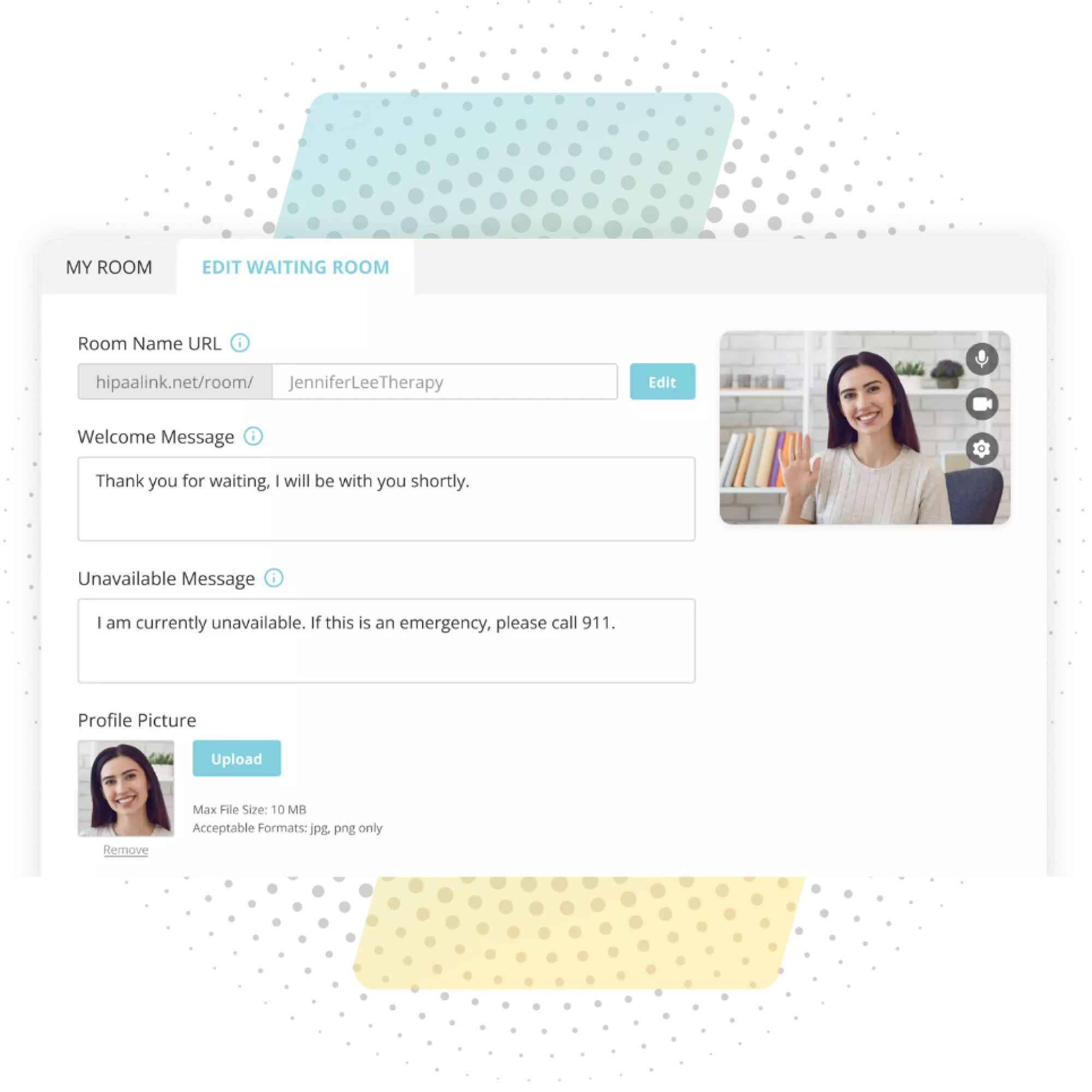

Client Queue
Device Settings
HIPAA LINK wants you to be prepared for your next video session. Your preview window ensures your camera and microphone are functioning properly before starting a call. Switch your camera or microphone, change your meeting layout, or activate Blurred Background (coming soon).

Connect with your clients securely and seamlessly with

Start Your FREE 14-Day Trial!
No credit card required – Cancel anytime.