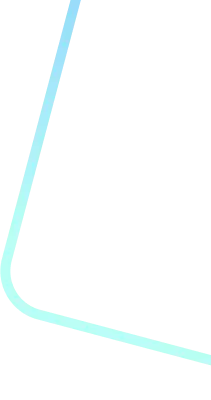Getting Started
Providers
Here is how Providers get started with HIPAA LINK:
Sign Up
Invite Clients
Manage Client Queue
Start Call
Provider
1. Sign Up
- Sign up for your free trial
- Claim your room link
- Customize your Waiting Room
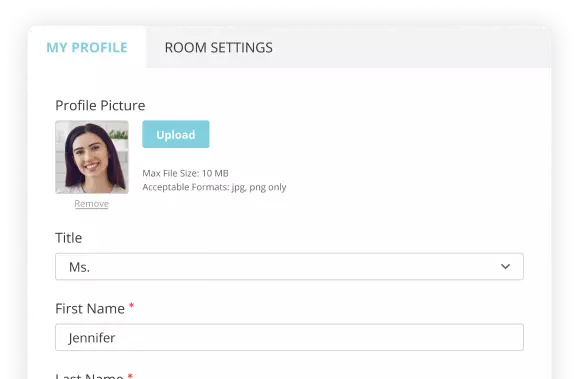
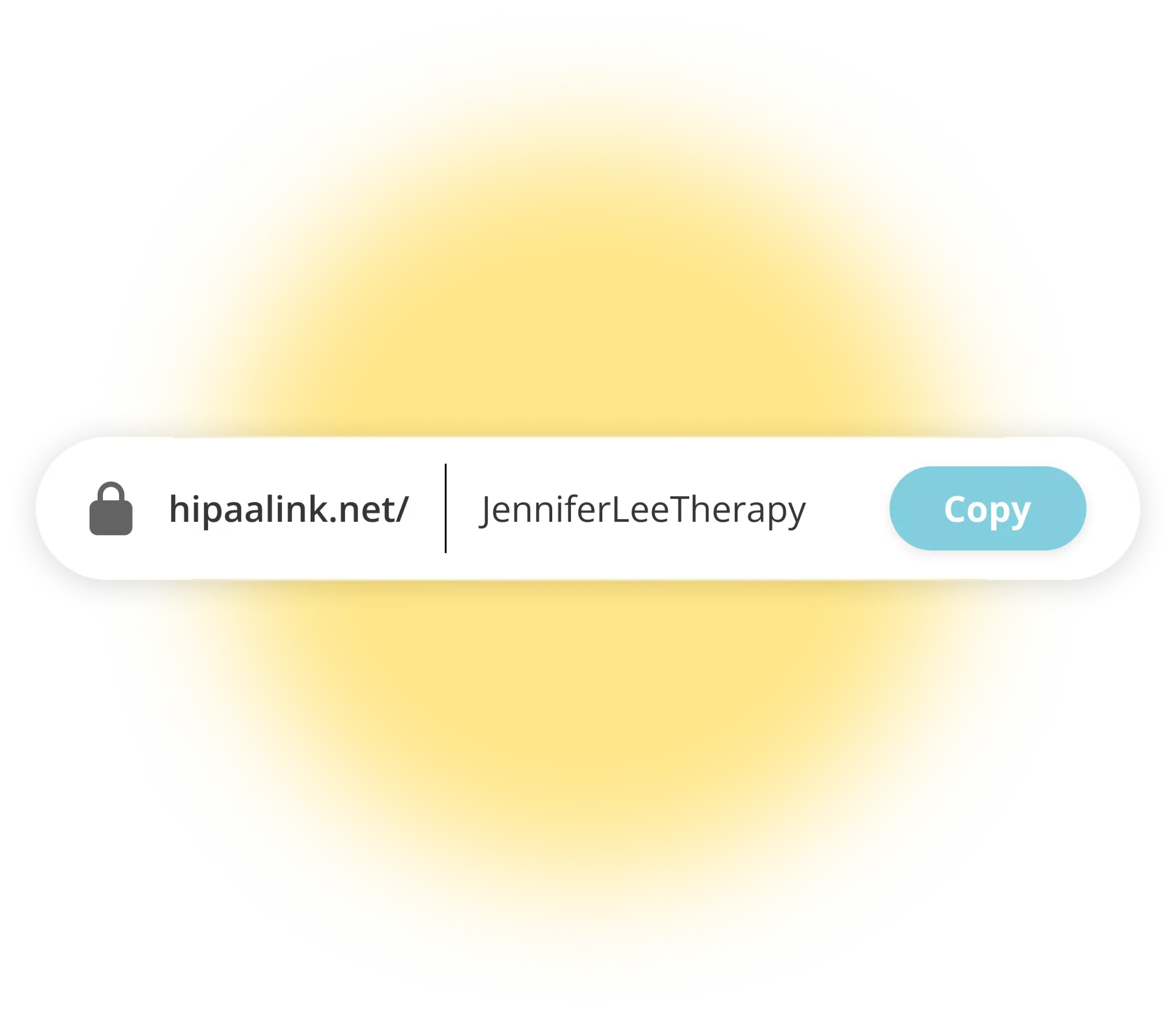
Provider
2. Invite Clients
- Copy your room link
- Send it to your client
- Wait for client to check in
Provider
3. Client Queue
- Clients will check-in to your queue
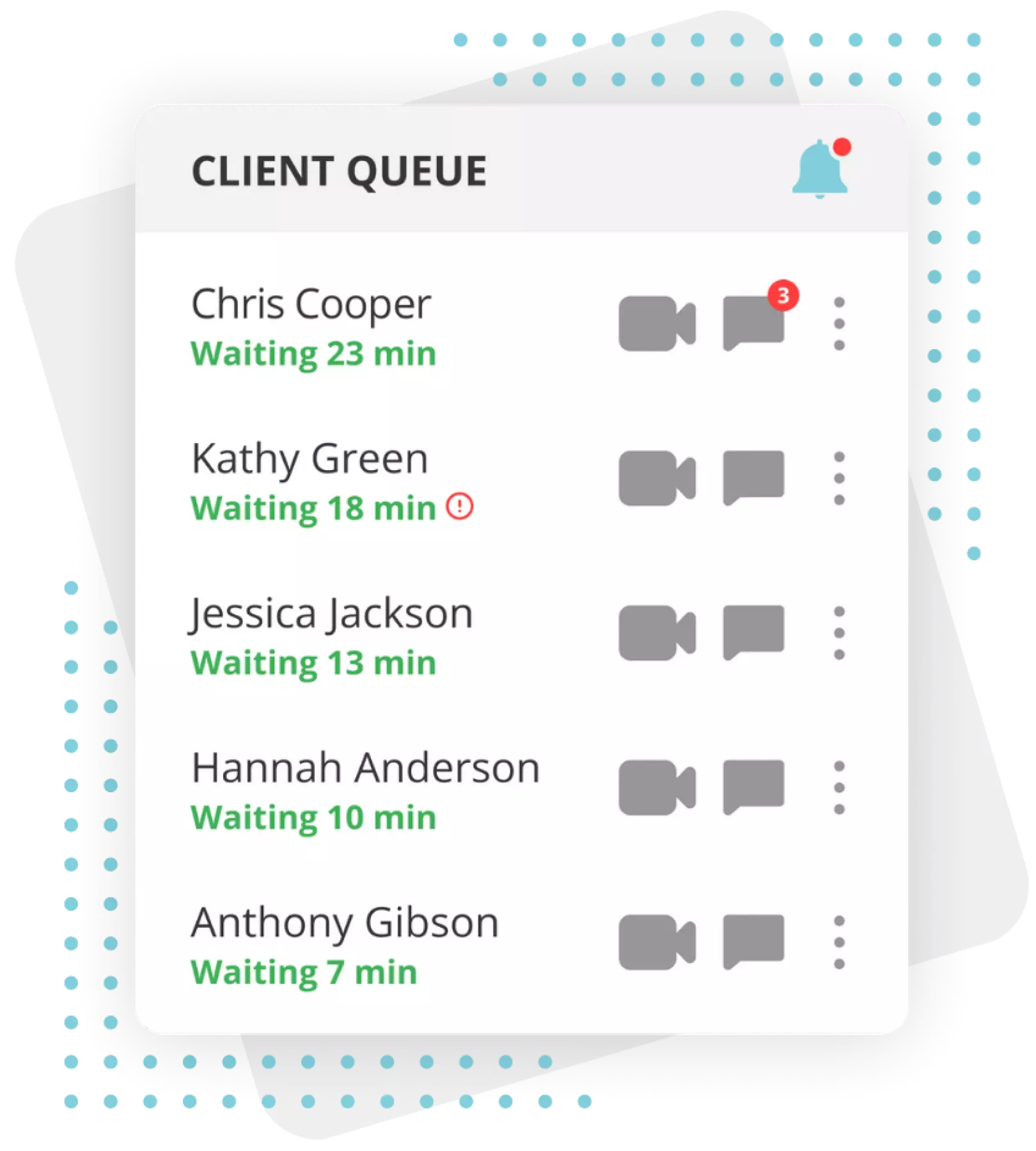

Provider
4. Start Call
- Click the camera icon to start a call
Getting Started
For Clients
Here is how clients experience simple, private, and secure sessions.
Open Provider's Link
Check-In
Allow Devices
Wait For Your Call To Begin
Client
1. Open Provider’s Link
- Click your Provider's room link
Fo example: https://hipaalink.net/<room name>

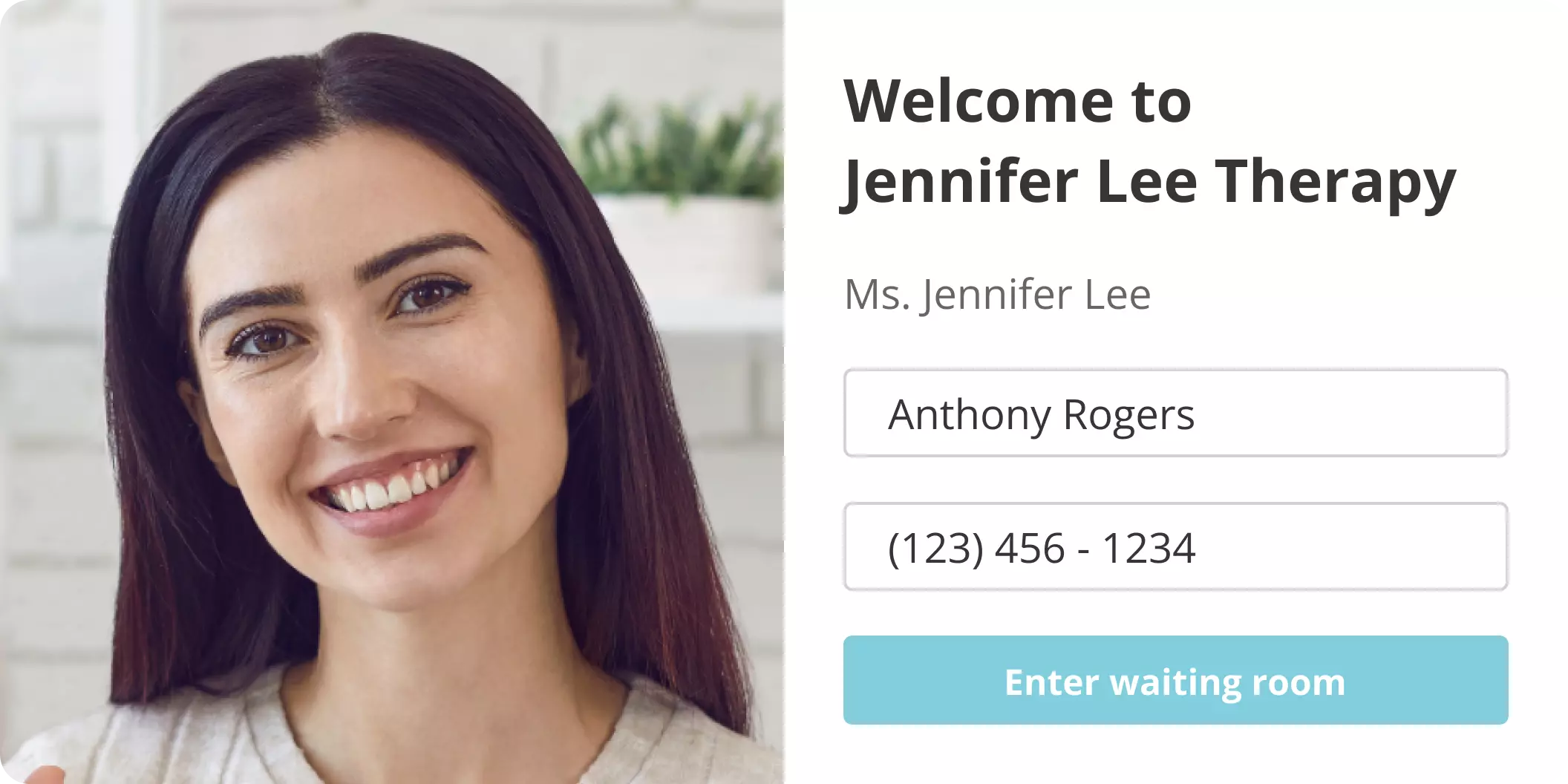
Client
2. Check-In
- Enter your Full Name
- Enter a call-back number (optional)
Client
3. Allow Devices
- Allow your Camera & Microphone


Client
4. Wait For Your Call To Begin
- Congrats! You're checked in!
- Your call will begin shortly

Connect with your clients securely and seamlessly with

Start Your FREE 14-Day Trial!
No credit card required – Cancel anytime.